Docker Setup
Requirements
- Download or clone OWS
- Download and install Visual Studio 2022 Community
- The ASP.NET and Web Development, Node.js Development, and Game development with C++ workloads are required
- Download and install Docker Desktop for Windows/macOS/Linux
- .Net 8.0 SDK
- Enable “Virtualization Technology” in your BIOS
Windows
- Make sure Windows Subsystem for Linux is installed.
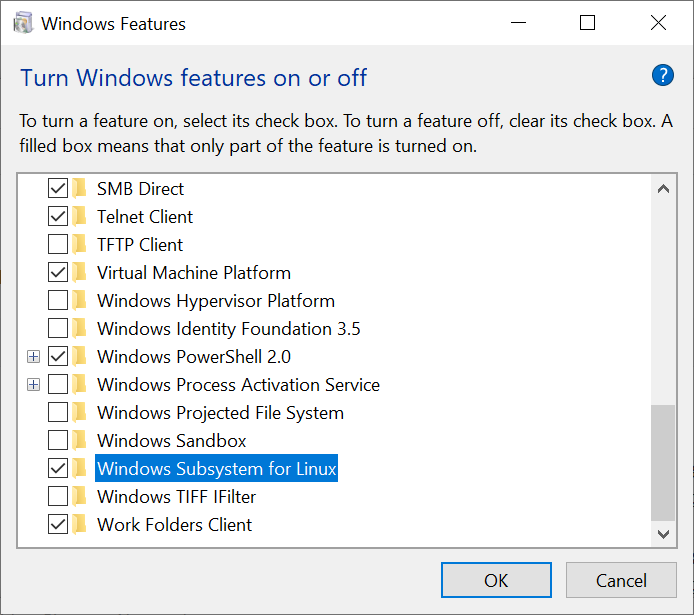
- Download and install Docker Desktop for Windows
- Open OWS Project in Visual Studio 2022 Community. The ASP.NET and Web Development workload is required. The “Node.js development” workload is also required for the Vue.js build process. If you plan to use Unreal Engine, you will also need to install the “Game development with C++” workload.
- Select Docker Compose startup project and Launch Docker Compose.
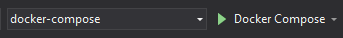
-
Optional
Running Docker Compose without Visual Studio Debugger, Enter the following Command Prompt from the OWS root directory.docker-compose -f docker-compose.yml -f docker-compose.override.windows.yml -f docker-compose-additional.yml up -dFor a fresh build use the following command
docker-compose -f docker-compose.yml -f docker-compose.override.windows.yml -f docker-compose-additional.yml up -d --build --force-recreate
macOS
- Download and install Docker Desktop for Mac
- Open OWS Project in Visual Studio For Mac. The ASP.NET and Web Development workload is required.
-
Run the following command in a terminal to install the Development Certificates
dotnet dev-certs https --trust - Select Docker Compose startup project and Launch Docker Compose.
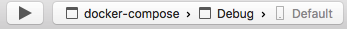
-
Optional
Running Docker Compose without Visual Studio Debugger, Run the following command in an terminal from the OWS root directory.docker-compose -f docker-compose.yml -f docker-compose.override.osx.yml -f docker-compose-additional.yml up -dFor a fresh build use the following command
docker-compose -f docker-compose.yml -f docker-compose.override.osx.yml -f docker-compose-additional.yml up -d --build --force-recreate
Linux
- Download and install Docker Desktop for Linux
- Close all web browsers
- Download and Run dotnet-dev-certificate-linux to install Development HTTPS Certificate.
-
Run the following command in an terminal from the OWS src directory.
sudo docker-compose -f docker-compose.yml -f docker-compose.override.linux.yml -f docker-compose-additional.yml up -dFor a fresh build use the following command
sudo docker-compose -f docker-compose.yml -f docker-compose.override.linux.yml -f docker-compose-additional.yml up -d --build --force-recreate